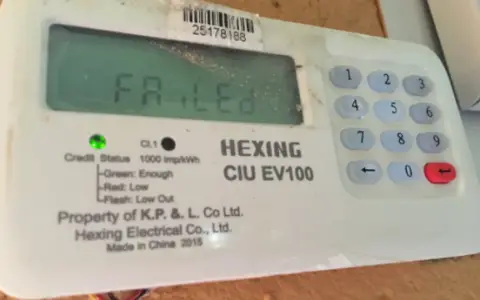WhatsApp is a popular messaging application that allows users to communicate with friends, family, and colleagues using text messages, voice calls, and video calls. It has become one of the most widely used communication platforms globally, with over two billion active users.
The topic of this article is how to send a pin location through WhatsApp. Sharing your location can be helpful when trying to meet up with friends or when trying to give someone directions to a specific location. Pinning a location on WhatsApp is a convenient way to share a location accurately and precisely.
Knowing how to send a pin location through WhatsApp can be crucial in many situations. For example, if you are lost and need help finding your way, you can share your location with a friend or family member who can guide you to your destination. Additionally, if you are trying to meet up with someone at a crowded place or a new location, sharing your pin location can make it easier for them to find you.
In this article, we will guide you through the process of sending a pin location through WhatsApp, step by step. We will also provide some tips and tricks to make the process more efficient and effective. By the end of this article, you will be able to send a pin location on WhatsApp like a pro.
Steps To Send Pin Location Through WhatsApp
WhatsApp is one of the most popular messaging applications used around the world, and it offers a wide range of features to help users communicate with their friends and family. One such feature is the ability to send your current location or a specific pin location to your contacts. We will guide you through the steps to send a pin location through WhatsApp.
Step 1: Open the WhatsApp application on your device. Once you have done this,
Step 2: Start a new chat or select an existing chat with the contact you want to share your location with.
STEP 3: Click on the paper clip icon located in the chatbot. This will bring up a menu of different types of media that you can send to your contact.
STEP 4: Select the Location option from the list. If it’s the first time you’re using this feature, WhatsApp will ask you to allow it to access your device’s location. Make sure to allow access to ensure you can share your location.
STEP 5: You can drop a pin on the specific location you want to share by clicking on the Pin icon. This will allow you to select the exact location you want to share with your contact. If you want, you can add a message to the location you are sharing. This message could include any additional information about the location you are sharing, such as the name of the place, address, or any other relevant details.
Step 6: Click on the Send button to share the location with your contact. Once you have sent the pin location, your contact will be able to view it on a map within the chat window.
Tips For Sending Pin Locations Through WhatsApp
With the advent of technology, it has become easier than ever to communicate with friends and family around the world. WhatsApp, in particular, has become one of the most popular messaging apps, with over 2 billion active users worldwide. One of the features that make WhatsApp so convenient is the ability to share locations with others.
Whether you’re meeting up with friends, sending directions to a specific location, or just letting someone know where you are, sharing your location through WhatsApp can save time and make communication easier. However, there are a few things to keep in mind to ensure that your location sharing experience is safe and effective.
Step1: It’s important to ensure that your device’s location services are turned on. Without access to your location, WhatsApp won’t be able to accurately share your location with others. If you’re unsure how to enable location services on your device, a quick Google search should help you find the right steps.
Step 2: Double-check the location you’re sending before hitting send. Sending the wrong location can cause confusion and frustration for both you and the person receiving the message. Take a moment to confirm that the location is accurate and up-to-date, especially if you’re sending it from a new location.
Step 3: Be mindful of your privacy when sharing your location through WhatsApp. While it can be convenient to let others know where you are, it’s always a good idea to only share your location with people you trust. If you’re uncomfortable with sharing your location, don’t feel pressured to do so.
Conclusion
While the location-sharing feature on WhatsApp is convenient, it’s essential to use it wisely. It’s important to remember that your location data is sensitive information, and sharing it with the wrong person or in the wrong context can have serious consequences. Therefore, it’s crucial to only share your location with people you trust, and in situations where it’s necessary.
Additionally, it’s essential to be mindful of the duration of time you share your location for. It’s a good practice to only share your location for the duration needed and to turn off the feature once it’s no longer necessary.