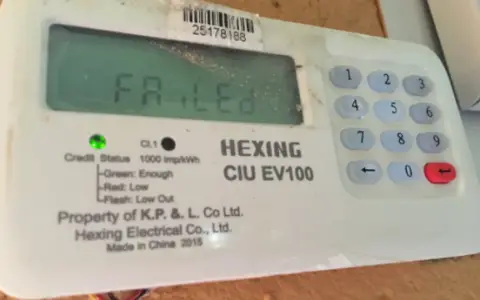If you’re a Telkom Kenya subscriber and you’re looking for a quick and convenient way to buy airtime, M-Pesa is the solution you need. M-Pesa is a mobile money transfer service that allows you to send and receive money, pay bills, and purchase airtime, among other things. In this article, we’ll walk you through the process of buying Telkom airtime using M-Pesa.
Ensure You Have Sufficient Funds in Your M-Pesa Account
Before you can buy airtime using M-Pesa, you need to ensure that you have sufficient funds in your M-Pesa account. You can deposit money into your M-Pesa account at any M-Pesa agent, Safaricom shop, or via a bank or an ATM. To check your M-Pesa balance, dial *150# on your phone.
Dial the M-Pesa Short Code
Once you have confirmed that you have enough money in your M-Pesa account, the next step is to dial the M-Pesa short code on your phone. The M-Pesa short code is *334#. Dialing this code will take you to the M-Pesa menu.
Select “Lipa Na M-Pesa”
From the M-Pesa menu, select “Lipa Na M-Pesa.” This option is usually number 2 on the menu.
Select “Pay Bill”
After selecting “Lipa Na M-Pesa,” you will be prompted to choose between “Buy Goods” and “Pay Bill.” Since you’re buying Telkom airtime, select “Pay Bill.”
Enter Telkom’s Business Number
The next step is to enter Telkom’s business number, which is 777711. This is the number that you will be paying your airtime bill to.
Enter Your Telkom Account Number
After entering Telkom’s business number, you will be prompted to enter your Telkom account number. This is usually your Telkom mobile phone number.
Enter the Amount of Airtime You Want to Buy
Once you’ve entered your Telkom account number, you will be prompted to enter the amount of airtime that you want to buy. Enter the amount and ensure that it is correct.
Enter Your M-Pesa PIN
The last step is to enter your M-Pesa PIN. This is a secret code that you created when you registered for M-Pesa. It is used to secure your M-Pesa transactions. Once you’ve entered your PIN, press “OK.”
Wait for the Confirmation Message
After entering your M-Pesa PIN, you will receive a confirmation message from M-Pesa confirming that your transaction was successful. You will also receive a message from Telkom confirming that your airtime has been credited to your account.
Conclusion
M-Pesa is a convenient and efficient way to buy Telkom airtime. With just a few simple steps, you can purchase airtime and top up your account from anywhere, anytime. If you’re an M-Pesa user, you can take advantage of this service and enjoy uninterrupted communication with your friends and family.