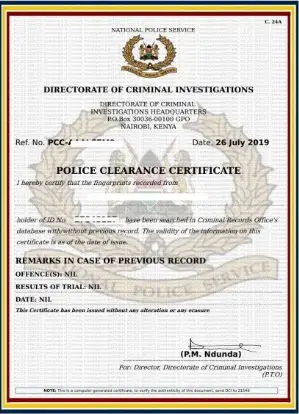If you’ve recently given your beloved car a fresh coat of paint, upgraded its engine for better performance, or even modified its body type to give it a sleek new look.
While these changes can be thrilling, there’s one important task you can’t afford to overlook – updating your vehicle particulars with the National Transport and Safety Authority (NTSA).
In this article, we’ll take you through the simple and hassle-free process of applying for a vehicle change of particulars through the NTSA Portal.
Step-by-Step Guide to Applying for Vehicle Change of Particulars
Step 1: Visit the NTSA Portal
Your journey begins with a visit to the NTSA Portal, the digital gateway to a host of services related to your vehicle. To access the portal, simply type www.ntsa.go.ke into your web browser’s address bar.
Step 2: Getting Acquainted with the NTSA Portal
If you’re new to the NTSA Portal, don’t worry! It’s as user-friendly as can be. Think of it as your digital partner in managing your vehicle’s particulars. You’ll need a TIMS (Transport Integrated Management System) account to get started, and if you don’t have one yet, don’t fret. We’ll walk you through the account creation process.
Step 3: Creating Your TIMS Account
Creating a TIMS account is a breeze. Follow these steps:
- Click on the “Register an account” option.
- Provide your National ID number, KRA PIN, and a valid email address.
- Set a strong password for your account.
- Agree to the terms and conditions.
Once you’ve completed these steps, you’ll receive a verification link in your email. Click on it to activate your TIMS account. Voilà! You’re now ready to embark on your journey to updating your vehicle particulars.
Step 4: Go to Motor Vehicle Inspection
Once you’re logged into your TIMS account, navigate to the “Motor Vehicle Inspection” section. Here’s where the magic happens. This is the heart of the process, so make sure you’re ready to provide all the necessary information.
Why Vehicle Inspection is Essential
Vehicle inspection is a critical step in the process of changing your vehicle’s particulars. It ensures that the changes made meet the required safety and regulatory standards. It’s like a thorough checkup for your car to ensure it’s roadworthy.
Step 5: Selecting the Inspection Service
In the “Motor Vehicle Inspection” section, select “Inspections.” Here, you’ll see options related to vehicle inspection services. Choose the one that corresponds to your specific situation – in this case, “Change of Particulars.”
Step 6: Payment for Inspection
Before you can proceed, there’s a small matter of fees to settle. The inspection fee is Kshs. 1,050, and it’s payable through the portal. Here’s how you can make the payment:
- Select the preferred payment method, whether it’s M-Pesa, debit card, or other available options.
- Follow the on-screen prompts to complete the payment.
Remember, this fee ensures that trained professionals assess your vehicle’s changes thoroughly. It’s a small price to pay for safety and compliance.
Booking Your Inspection
With the payment sorted, let’s move on to the next step – booking your vehicle inspection.
Booking your inspection allows you to choose a convenient date and center for the inspection. This is crucial because it ensures that you can plan accordingly and avoid any unnecessary delays.
The Booking Process
- Return to the “Inspections” section in your TIMS account.
- Click on “Inspection Booking.”
- You’ll be prompted to choose your preferred inspection center and a date for the inspection.
- Once you’ve made your selections, hit “Submit.”
Print Out the Booking Slip
Congratulations! You’ve successfully booked your inspection. Now, it’s time to print out the booking slip.
The booking slip is your golden ticket to the inspection center. It provides proof that you’ve scheduled an inspection and helps the professionals there streamline the process. So, don’t forget it!
- Locate the “Print Booking Slip” option.
- Click on it to generate and print the slip.
- Make sure to keep it in a safe place where you won’t forget it on the big day.
D-day has arrived! You’ve got your booking slip, and you’re ready for inspection. Here’s what you need to know.
Your booking slip is like a backstage pass to a concert. It lets the inspection team know that you’re scheduled for service, and it keeps things organized.
The Inspection Process
- Arrive at the chosen inspection center on the specified date.
- Present your booking slip to the inspection team.
- Follow any additional instructions from the inspectors.
The inspection itself won’t take long, but it’s a crucial step to ensure that your vehicle changes comply with the necessary regulations.
What to Expect After Inspection
Once the inspection is complete, you can expect to receive an SMS notification. This message will confirm whether your changes have been approved or if any further action is needed.
Change of Particulars Charges
Let’s talk money – specifically, the fees associated with the vehicle change of particulars process. Here’s a breakdown:
- Inspection Fee: Kshs. 1,050 – This fee covers the cost of the inspection itself. It ensures that trained professionals evaluate your vehicle’s changes for safety and compliance.
- Change Fee: Ksh. 300 per Change – This fee is associated with each specific change you’re making to your vehicle, whether it’s a new color, engine, or body type.
- New Logbook Fee: Ksh. 500 – If your changes are approved, you’ll need an updated logbook to reflect them. This fee covers the issuance of the new logbook.
Clarification on Charges
It’s essential to understand the purpose of each fee to appreciate the value you’re receiving. Let’s delve into what each fee represents:
- Inspection Fee: This fee ensures that your vehicle is thoroughly inspected by experts to guarantee safety and compliance with regulations. Think of it as a small investment in your peace of mind on the road.
- Change Fee: Each change you make to your vehicle’s particulars incurs a separate fee. This fee covers administrative costs associated with updating your vehicle’s records to reflect the changes accurately.
- New Logbook Fee: Once your changes are approved, a new logbook reflecting those changes is issued. This fee covers the printing and issuance of the updated logbook, which is a legal requirement.
Frequently Asked Questions (FAQs)
We understand that navigating the NTSA Portal and the vehicle change of particulars process can raise some questions. Here are answers to some common queries:
Do I Need a TIMS Account for Any Vehicle-Related Transactions?
Yes, a TIMS account is your digital gateway to managing your vehicle’s records, including change of particulars, transfer of ownership, and more. It’s a one-stop-shop for all your vehicle-related needs.
How Long Does the Inspection Process Take?
The duration of the inspection process can vary depending on several factors, including the complexity of the changes you’ve made and the workload at the inspection center. Generally, you can expect it to take a few hours, so plan your day accordingly.
What Happens If My Changes Are Not Approved During Inspection?
If your changes are not approved during the initial inspection, don’t worry. The inspectors will provide guidance on the necessary adjustments or corrections. Once you’ve made the required changes, you can schedule a re-inspection.
Can I Pay the Fees in Cash at the Inspection Center?
No, it’s not possible to pay the fees in cash at the inspection center. All payments must be made through the NTSA Portal using the available digital payment methods.
Conclusion
Congratulations! You’ve reached the end of your journey to apply for a vehicle change of particulars in the NTSA Portal. We hope this guide has been instrumental in simplifying the process for you.
Remember that keeping your vehicle’s records up to date is not only a legal requirement but also a responsible way to ensure your safety and that of others on the road. By following these steps and understanding the associated charges, you’re not just updating your car; you’re investing in your peace of mind.
So, what are you waiting for? Visit the NTSA Portal, create your TIMS account, and embark on your journey to a vehicle with accurate and up-to-date particulars. Safe travels, and may your newly updated vehicle bring you endless joy on the road!