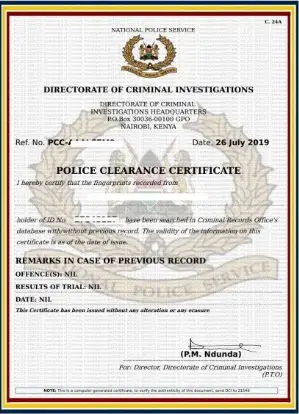Renewing your Red Book driving license in Kenya has become more convenient than ever, thanks to the digital services offered by the National Transport and Safety Authority (NTSA).
If your driving license is due for renewal, you can now complete the process online through the NTSA portal. In this step-by-step guide, we’ll walk you through the entire process to ensure a smooth and hassle-free renewal.
Why Renew Your Driving License?
Before we delve into the renewal process, let’s briefly discuss why renewing your driving license is essential. In Kenya, the Red Book driving license is valid for three years.
Once this period expires, you must renew it to continue driving legally. Driving with an expired license can result in hefty fines and legal complications. So, it’s crucial to renew your license on time to avoid any inconveniences.
Steps to Renew Your Red Book Driving License
Step 1. Visit the NTSA Website
To begin the renewal process, open your web browser and visit the official NTSA website at www.ntsa.go.ke.
Step 2. Access Online Services
Once on the NTSA website, navigate to the “Online Services” menu. This menu provides access to a variety of online services offered by the authority.
Step 3. Click on “Driver Testing & Licensing”
Under the “Online Services” menu, locate and click on the “Driver Testing & Licensing” option. This will direct you to a new page specifically tailored for driver-related services.
Step 4. Sign in Using Your E-Citizen Login Details
To access the driver testing and licensing services, you need to sign in using your E-Citizen login details. If you don’t have an E-Citizen account, you can create one on the E-Citizen portal.
Step 5. Verify Your Identity
After signing in, you’ll be prompted to enter a set of codes to verify your identity. This step ensures the security of your personal information and prevents unauthorized access.
Step 6. Choose “Driving Licence Renewal”
Once you’ve successfully verified your identity, you’ll gain access to the various driver-related services. Look for the “Driving Licence Renewal” option and click on it.
Step 7. Select the Type of Renewal
You’ll now be presented with different renewal options. Choose the one that suits your needs; for most individuals, the “Virtual driving licence one year” option is appropriate.
Step 8. Provide the Required Information
To complete your renewal application, you’ll need to enter some personal information. This typically includes details such as your full name, identification number, and contact information. You’ll also be required to attach a recent passport photo in JPEG format and make an application declaration.
Step 9. Make the Payment
Once you’ve filled in all the necessary information and attached the required documents, proceed to make the payment. The renewal fee can be paid online using various methods, including mobile money services, credit/debit cards, or other available payment options.
Step 10. Check the Service Status
After making the payment, it’s a good practice to check the status of your renewal application. You can do this by going to the “APPLICATION HISTORY” section on the NTSA portal. Here, you can track the progress of your application and confirm when your renewed Red Book driving license is ready for collection.
That’s it! You’ve successfully renewed your Red Book driving license in Kenya without the need for visiting physical offices or dealing with paperwork. It’s a convenient and time-saving process that ensures you remain a legally licensed driver on Kenya’s roads.
Remember, it’s crucial to renew your driving license promptly to avoid any legal complications and continue enjoying the freedom of the road safely and responsibly.