You are about to embark on a journey that will make managing your academic life at Africa Nazarene University easier and more convenient than ever before. Imagine having instant access to your class schedule, grades, course materials, and important announcements all in one place. The Africa Nazarene University Student Portal provides you with a user-friendly platform that puts all of these essential resources at your fingertips. From logging into the portal to navigating its various features, this article will guide you through the steps to seamlessly access and utilize this essential tool for success.
About Africa Nazarene University
History of the university
Africa Nazarene University (ANU) was established in 1994 and is a private Christian university located in Nairobi, Kenya. It was founded by the Church of the Nazarene as a response to the growing need for quality tertiary education in the region. Over the years, ANU has grown to become a renowned institution known for its commitment to academic excellence, innovative teaching methods, and holistic student development.
Mission and vision
ANU’s mission is to provide a holistic education that nurtures intellectual, spiritual, social, and physical growth in students. The university is dedicated to equipping individuals with knowledge and skills that will empower them to make a positive impact in their communities and the world. ANU’s vision is to be a leading institution of higher learning that transforms lives through quality education and Christian values.
Location and facilities
ANU is located in a serene and scenic environment in Ongata Rongai, on the outskirts of Nairobi. The university boasts a beautiful campus, equipped with modern facilities and state-of-the-art classrooms, laboratories, and libraries. The campus provides a conducive atmosphere for learning, with ample spaces for students to study, socialize, and engage in extracurricular activities. ANU’s commitment to student well-being is reflected in the provision of on-campus housing, dining facilities, and recreational amenities.
Introduction to the Student Portal
Purpose of the student portal
The ANU Student Portal is an online platform designed to facilitate seamless communication and collaboration between students, faculty, and administrative staff. The portal serves as a central hub for accessing crucial academic and administrative information, allowing students to manage their course registration, check grades, access resources, make payments, and connect with various campus services.
Benefits of using the student portal
Using the student portal offers numerous benefits to ANU students. Firstly, it provides convenient 24/7 access to important information and services, eliminating the need for physical visits to administrative offices. Secondly, the portal streamlines administrative processes, such as course registration and fee payments, reducing paperwork and saving time. Moreover, the student portal enhances communication, allowing students to interact with instructors, access support services, and engage in collaborative learning with fellow students.
Features of the student portal
The ANU Student Portal offers a range of features that cater to the specific needs of students. These include an intuitive dashboard, which serves as a personalized homepage displaying relevant information and updates. Other notable features include course registration and scheduling tools, grade tracking and transcript viewing, financial information and payment processing, a comprehensive library with online resources, and access to student services such as academic advising and counseling.
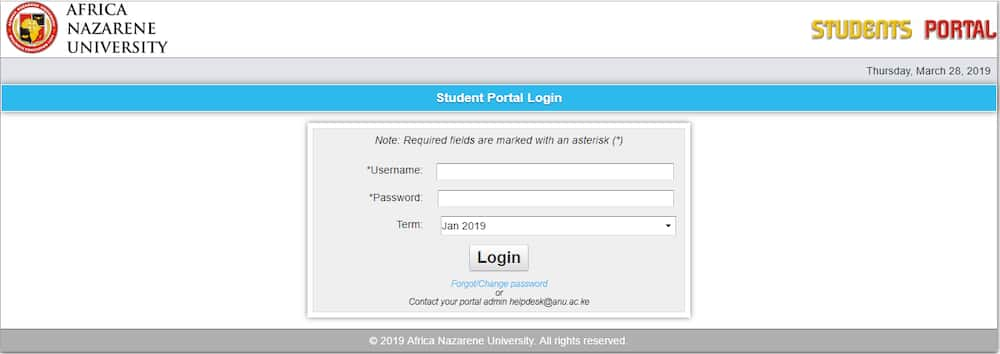
This image is property of netstorage-tuko.akamaized.net.
Accessing the Student Portal
Step 1: Open a web browser
To access the ANU Student Portal, open any web browser on your device. It is recommended to use the latest version of browsers like Google Chrome, Mozilla Firefox, or Safari for optimal performance and compatibility.
Step 2: Visit the ANU website
In the web browser’s address bar, type in the official website of Africa Nazarene University. The website address is ‘www.anu.ac.ke’. Press Enter to navigate to the website.
Step 3: Find and click on ‘Student Portal’
Once you have reached the ANU website, locate the ‘Student Portal’ link. This can usually be found in the top menu bar or in the sidebar of the website. Click on the ‘Student Portal’ link to proceed.
Step 4: Enter your login credentials
On the Student Portal login page, enter your login credentials. This typically includes your username and password, which are provided to you by the university. After entering the required information, click on the ‘Login’ button to access the portal.
Step 5: Explore the portal’s homepage
Upon logging in, you will be directed to the portal’s homepage, also known as the dashboard. Take some time to familiarize yourself with the layout and navigation of the dashboard, as it serves as a central hub for accessing various features and services offered by the student portal.
Navigating the Student Portal
Dashboard
The dashboard is the main page of the student portal and serves as a hub for accessing important information and features. It provides an overview of upcoming events, deadlines, announcements, and notifications. The dashboard can be customized according to individual preferences, allowing users to add or remove widgets and arrange them as desired.
Courses and registration
The ‘Courses and Registration’ section of the student portal provides access to all aspects related to course enrollment and registration. Students can view their course schedules, add or drop courses, manage course materials, and communicate with instructors. This section is crucial for ensuring a smooth academic experience and tracking progress throughout the semester.
Grades and transcripts
The ‘Grades and Transcripts’ section allows students to view their current and past grades, calculate their cumulative Grade Point Average (GPA), and request official transcripts when needed. This feature enables students to monitor their academic performance and provides a comprehensive overview of their progress.
Financial information
The ‘Financial Information’ section of the student portal provides students with access to their tuition and fee details, payment history, and the ability to make online payments. Additionally, this section offers resources and information on financial aid and scholarships, allowing students to explore available opportunities for financial assistance.
Library and resources
ANU’s student portal provides access to a wide array of online resources through its comprehensive library section. Students can search for books, academic journals, and articles, as well as request interlibrary loans. The library section also features research assistance services, offering help and guidance for academic assignments and projects.
Student services and support
Under the ‘Student Services and Support’ section, students can find essential resources and contact information for various support services available on campus. This includes academic advising, counseling services, disability support, and details about campus organizations and clubs. The section helps students connect with the support network they may require during their academic journey.
Personal profile and settings
The ‘Personal Profile and Settings’ section allows students to manage their personal information, update contact details, and customize their account settings. This section also provides options to change passwords and update notification preferences, ensuring a personalized and secure user experience.
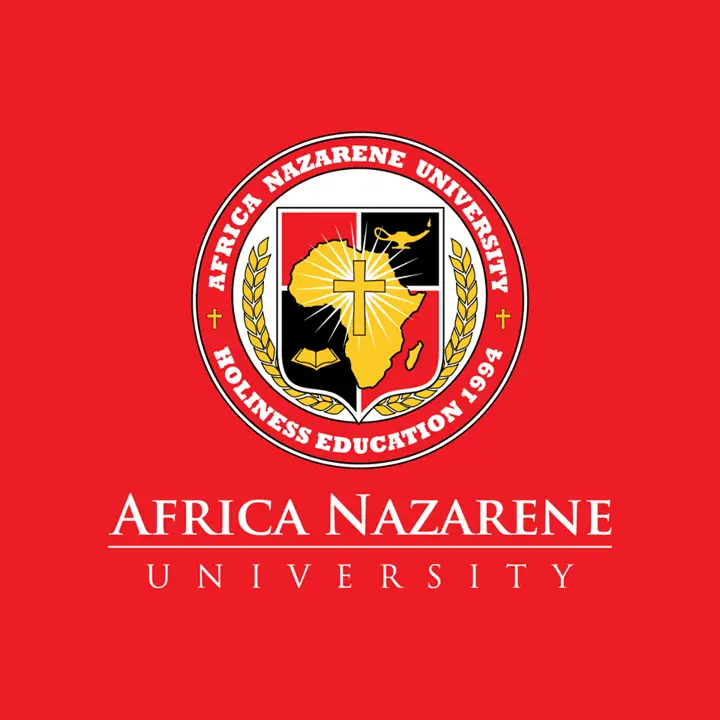
This image is property of urbankenyans.com.
Using the Dashboard
Overview of the dashboard
The dashboard serves as the main hub of the student portal, providing students with an overview of their academic progress, upcoming events, and important announcements. It displays widgets that can be customized, allowing each student to personalize their dashboard according to their preferences and needs.
Accessing important announcements
The dashboard prominently displays important announcements from the university, such as deadlines, campus events, and policy updates. Students can easily access these announcements by clicking on the respective widgets, ensuring that they stay informed and updated on the latest news and developments.
Viewing upcoming events and deadlines
The dashboard includes a widget that displays upcoming events and deadlines, such as assignment due dates, exams, and extracurricular activities. Students can refer to this widget to stay organized and ensure they are aware of any impending tasks or events.
Checking notifications and messages
The dashboard also provides a section for notifications and messages. Students can receive notifications regarding course updates, upcoming events, or important reminders. Additionally, the messaging feature allows students to communicate with instructors, administrative staff, and fellow students, making it convenient to share information and seek clarification.
Customizing the dashboard
The dashboard allows students to customize its layout and widgets according to their preferences. Users can add, remove, or rearrange widgets to make the dashboard more user-friendly and tailored to their individual needs. This customization feature enhances the user experience and allows students to prioritize the information that is most relevant to them.
Managing Courses and Registration
Adding and dropping courses
The ‘Courses and Registration’ section enables students to add or drop courses during the designated registration period. By accessing this feature, students can browse through the available course options, select the desired courses, and make changes to their course schedules as needed. This flexibility allows students to optimize their academic plans and ensure they are enrolled in the courses that align with their goals.
Viewing course schedules
The student portal provides students with easy access to their course schedules. By navigating to the ‘Courses and Registration’ section, students can view their daily, weekly, or monthly schedules, ensuring they are aware of class timings, locations, and any changes or updates.
Registering for classes
Students can register for classes through the student portal by following the registration prompts and guidelines provided. The portal simplifies the registration process, allowing students to select the desired courses, check for prerequisites or restrictions, and secure their spots in the classes they intend to take.
Checking course details and materials
The student portal provides a comprehensive overview of each registered course, including details such as course syllabi, textbooks, and additional course materials. Students can access this information through the ‘Courses and Registration’ section, ensuring they have all the necessary resources and materials to succeed in their courses.
Communicating with instructors
The student portal facilitates seamless communication between students and instructors. Through the portal, students can send messages, ask questions, or seek clarification directly with their instructors. This feature enhances collaboration and fosters effective communication throughout the learning process.
Accessing discussion boards and forums
ANU’s student portal also provides access to discussion boards and forums related to specific courses or academic topics. These platforms enable students to engage in discussions, share ideas, and collaborate with fellow classmates, fostering a sense of community and encouraging active participation in the learning process.

This image is property of netstorage-tuko.akamaized.net.
Checking Grades and Transcripts
Viewing current and past grades
The ‘Grades and Transcripts’ section allows students to access their current and past grades. By simply navigating to this section, students can view their performance in individual courses as well as overall semester grades. This feature enables students to track their progress and identify areas where improvement may be needed.
Calculating cumulative GPA
The student portal provides a convenient tool for calculating cumulative Grade Point Average (GPA). Students can input their current grades and credit hours, and the portal will automatically calculate their GPA, allowing them to monitor their academic performance and plan for future semesters.
Requesting official transcripts
Students can request official transcripts through the ‘Grades and Transcripts’ section of the student portal. This feature enables students to easily access their academic records and obtain official transcripts whenever needed, such as when applying for further education or employment opportunities.
Understanding grading system
The student portal provides information regarding the grading system used by Africa Nazarene University. Students can refer to this section to understand the grading scale and criteria for each course, ensuring they have a clear understanding of how their performance is evaluated.
Financial Information
Viewing tuition and fees
The student portal offers a comprehensive view of tuition and fees through the ‘Financial Information’ section. Students can access details regarding their current tuition balance, payment due dates, and any outstanding fees. This provides transparency and helps students plan their finances accordingly.
Making online payments
Through the student portal, students can make online payments for tuition and other fees. The portal provides a secure platform for processing payments using various payment methods such as credit or debit cards, mobile money, or bank transfers. This feature ensures convenience and flexibility when it comes to meeting financial obligations.
Checking payment history
The portal allows students to view their payment history, including the dates, amounts, and specific fees paid. This feature provides an overview of past transactions and ensures that students can keep track of their financial records and obligations.
Applying for financial aid or scholarships
ANU’s student portal provides resources and information on the process of applying for financial aid and scholarships. Students can access details about available scholarships, grants, or loans, as well as the respective application deadlines and requirements. This feature assists students in exploring and pursuing financial assistance options that may help alleviate the burden of college expenses.
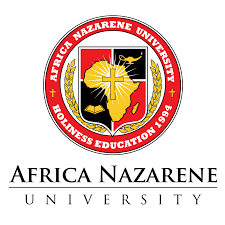
This image is property of avenuegh.com.
Exploring Library and Resources
Accessing online databases and journals
The student portal offers access to a vast collection of online databases, academic journals, and research materials through its library section. Students can search for specific articles, publications, or topics of interest, ensuring they have access to reliable and up-to-date information for their academic pursuits.
Searching for books and materials
Students can utilize the library section of the student portal to search for physical books and materials available in the university’s library. The portal provides an easily searchable catalog, allowing students to find the resources they need for their research or coursework.
Requesting interlibrary loans
ANU’s student portal facilitates interlibrary loans, which allow students to request books or materials that may not be available in the university library. By accessing this feature, students can expand their access to resources beyond the university’s collection, supporting their academic endeavors.
Getting research assistance
The library section of the student portal provides access to research assistance services. Students can seek guidance, support, and advice from qualified librarians who can assist in locating resources, developing research strategies, and understanding citation styles. This feature ensures that students have access to the necessary support to conduct thorough and effective research.
Utilizing Student Services and Support
Contacting academic advisors
The student portal serves as a platform for students to connect with academic advisors who can provide guidance and assistance with course selection, academic planning, and degree requirements. By accessing the ‘Student Services and Support’ section, students can find contact details and schedule appointments with their respective advisors.
Seeking counseling or career guidance
ANU’s student portal offers access to counseling and career guidance services. Students can find information about available counselors, schedule appointments, and seek support for personal, emotional, or career-related issues. This feature emphasizes the university’s commitment to supporting holistic student development.
Accessing disability services
The student portal provides resources and information regarding disability services available at Africa Nazarene University. Students with disabilities can access support services, accommodations, and resources through this section, ensuring equal access and opportunities for all students.
Exploring campus resources
ANU’s student portal offers comprehensive information about various campus resources through the ‘Student Services and Support’ section. Students can explore details about the library, computer labs, tutoring services, health services, and other facilities available on campus. This feature ensures that students are aware of the resources and support systems available to them.
Participating in student organizations and clubs
The student portal provides information about the different student organizations, clubs, and extracurricular activities available at Africa Nazarene University. Students can explore opportunities to engage in co-curricular activities, develop leadership skills, and form meaningful connections with their peers. This feature promotes a vibrant campus community and encourages students to explore their interests beyond academics.
In conclusion, the Africa Nazarene University Student Portal is an essential online platform that offers a wide range of benefits and features to support students’ academic journey. From accessing important announcements and managing course registration to checking grades and exploring campus resources, the student portal serves as a one-stop hub for all academic and administrative needs. By utilizing the student portal effectively, students can enhance their overall university experience, stay organized, and make the most of the resources and services available to them.
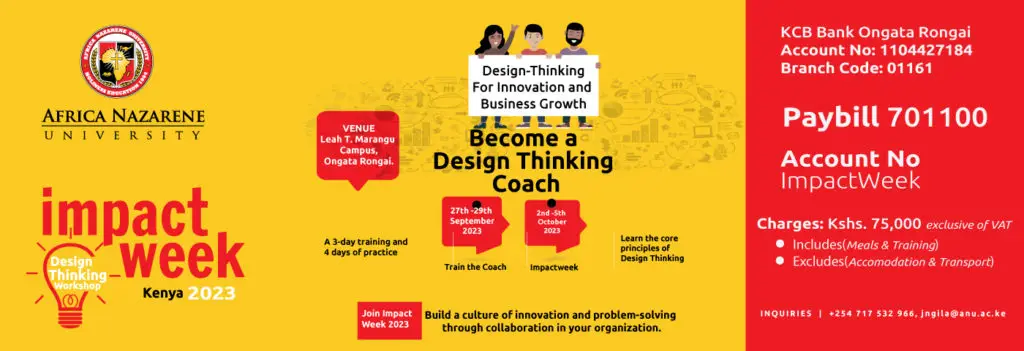
This image is property of www.anu.ac.ke.


