Are you a student at Karatina University? If so, then accessing the Karatina University Student Portal is essential for you. This online platform serves as a hub for all your academic needs, providing access to course materials, exam schedules, results, and even online registration. In just a few clicks, you can conveniently manage your academic journey and stay on top of your studies. This article will guide you through the process of accessing the student portal and making the most out of its features. So, let’s get started!
Accessing the Karatina University Student Portal

This image is property of e-learning.karu.ac.ke.
What is the Karatina University Student Portal?
The Karatina University Student Portal is an online platform designed to provide students with access to various resources and services offered by the university. It serves as a centralized hub for students to access information, communicate with faculty and staff, manage academic records, and more. The portal is an essential tool for students to stay connected and engaged with their academic journey at Karatina University.
Why is it important to access the Student Portal?
Accessing the Karatina University Student Portal is crucial for several reasons. Firstly, the portal provides centralized information and communication channels where students can stay updated on important announcements, events, and news related to their academic journey. It allows students to connect with faculty, staff, and fellow classmates, fostering a sense of community and support.
Secondly, the Student Portal provides students with access to their academic records, including grades, transcripts, and course schedules. This enables students to track their progress and plan their academic journey effectively. Additionally, the portal allows students to register for courses online, providing convenience and flexibility in managing their course load.
Moreover, the Student Portal provides various financial and administrative services, such as fee payments, application for scholarships and grants, and accessing financial aid information. By accessing these services through the portal, students can easily manage their financial aspects and access important administrative resources.
Lastly, the Student Portal also serves as a platform for connectivity with faculty and staff. Students can communicate with their professors, academic advisors, and other university personnel through the portal, making it easier to seek guidance, ask questions, and receive support.
How to access the Karatina University Student Portal
To access the Karatina University Student Portal, you will need to check your eligibility and meet the requirements set by the university. Once you have fulfilled the necessary criteria, you can proceed with accessing the portal.
You can access the Student Portal by visiting the official website of Karatina University and navigating to the Student Portal section. Alternatively, the university may also provide a mobile application for easy access to the portal. Be sure to check if the mobile application is available and download it from the designated app store if provided.
Before accessing the Student Portal, it is essential to ensure that you have a supported device and browser. Make sure your device meets the minimum system requirements and that your browser is up to date. Additionally, a stable internet connection is required to access the portal and its features seamlessly.
Creating an account on the Karatina University Student Portal
Creating an account on the Karatina University Student Portal is a straightforward process. If you are a new student, you will need to complete the registration process to create your account. During the registration, you will be required to provide personal information, such as your full name, date of birth, national identification number, email address, and contact details.
You will also be asked to choose a username and password for your account. It is important to choose a strong password that combines upper and lower-case letters, numbers, and special characters to ensure the security of your account. Remember to keep your username and password confidential to protect your account from unauthorized access.
Before completing the registration, you will need to read and accept the terms and conditions set by Karatina University. It is crucial to review and understand the terms and conditions to ensure compliance with the university’s policies and guidelines.
Once you have provided all the necessary information and accepted the terms and conditions, your account will be activated. Some universities may also require a verification step to confirm your identity and prevent fraudulent accounts. Follow any additional instructions provided by the university to complete the activation and verification process successfully.

This image is property of netstorage-tuko.akamaized.net.
Logging in to the Karatina University Student Portal
To log in to the Karatina University Student Portal, you will need to enter your username and password. These credentials were chosen during the account creation process. Make sure to enter the correct username and password to avoid any login issues.
In addition to the username and password, some universities may implement two-factor authentication for enhanced security. This usually involves an additional verification step, such as entering a one-time password sent to your registered email address or mobile phone number. Follow any instructions provided by the portal to complete the two-factor authentication process if applicable.
If you encounter any issues during the login process, such as forgotten passwords or username errors, there are usually options available to troubleshoot and recover your account. Keep in mind that the specific steps may vary depending on the university’s policies and procedures. Refer to the portal’s support resources or contact the helpdesk for assistance with login issues.
Resetting your password on the Karatina University Student Portal
In case you forget your password for the Karatina University Student Portal, there is a password recovery process in place to help you regain access to your account. Typically, the password reset process involves a series of security measures to ensure the authenticity of the account owner.
To initiate the password reset, you will need to follow the “Forgot Password” or similar link on the login page of the Student Portal. This will prompt you to provide certain pieces of information to verify your identity, such as your email address or student identification number. Follow the instructions provided by the portal to complete the verification process.
Once your identity is verified, you will receive instructions on how to reset your password. It is important to choose a new password that meets the security requirements set by the university. Avoid using easily guessable passwords and consider using a password manager to securely store and manage your login credentials.
After successfully resetting your password, you can log in to the Student Portal using your new password and continue accessing the available features and functions.

This image is property of netstorage-tuko.akamaized.net.
Navigating the Karatina University Student Portal
Upon logging in to the Karatina University Student Portal, you will be greeted with a main dashboard that provides an overview of your account and available options. The dashboard may include essential information such as upcoming events, deadlines, and recent updates.
To navigate through the portal, you can use the menu and navigation options provided. Typically, the menu will list various sections and categories of information and services available to you. Clicking on a specific section will direct you to the corresponding page where you can access the desired resources or perform specific actions.
It is essential to familiarize yourself with the different sections and options available on the Karatina University Student Portal to make the most out of its features and functions. Take some time to explore the portal and understand how the information and services are organized to optimize your experience.
Features and functions on the Karatina University Student Portal
The Karatina University Student Portal offers a plethora of features and functions to enhance your academic journey and overall experience. Some of the key features and functions include:
- Viewing and updating personal information: You can review and update your personal details, such as your contact information, emergency contact, and any changes to your program of study.
- Checking academic schedules and calendars: The portal provides access to your course schedules, academic calendars, and important dates related to exams, holidays, and registration periods.
- Accessing course materials and resources: You can access course materials, lecture notes, and other educational resources provided by your professors.
- Submitting assignments and projects: The Student Portal allows you to submit assignments and projects electronically, eliminating the need for physical submission.
- Participating in online discussions and forums: Some courses may have online discussion boards or forums where you can engage with your classmates and instructors for collaborative learning and discussion.
- Interacting with faculty and classmates: Through the portal, you can communicate with your professors, academic advisors, and fellow students, enabling easy access to guidance and collaboration.
- Managing financial and payment details: The Student Portal provides features for managing financial aspects, such as viewing fees, making payments, and accessing financial aid information.
- Applying for scholarships and grants: If you are eligible, you can apply for scholarships and grants through the portal, providing opportunities for financial support.
- Downloading academic transcripts and certificates: You can access and download your academic transcripts, certificates, and other official documents through the portal.
- Accessing career guidance and job placement services: The portal may offer resources and services related to career guidance, job placement, and internship opportunities to facilitate your transition into the professional world.
These are just a few examples of the many features and functions that the Karatina University Student Portal offers. Explore the portal thoroughly to discover all the resources and services available to you.
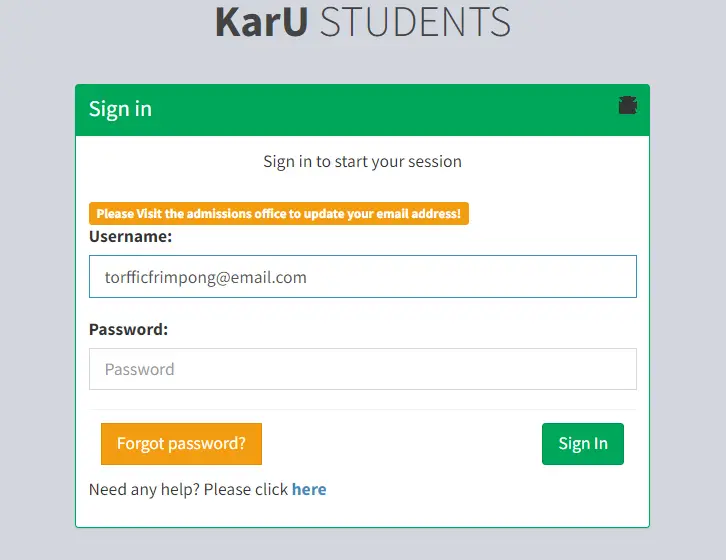
This image is property of flatprofile.com.
Common issues and troubleshooting on the Karatina University Student Portal
While the Karatina University Student Portal strives to provide a seamless experience, you may encounter certain issues or challenges during your interaction with the platform. Here are some common issues and troubleshooting suggestions:
- Slow loading times: If you experience slow loading times, ensure that you have a stable internet connection. You can also try clearing your browser cache and cookies or using a different browser.
- Error messages: If you encounter error messages when accessing certain features or functions, make sure to review the message for any specific instructions or contact the portal’s support team for assistance.
- Forgotten passwords: If you forget your password, use the password recovery process outlined earlier in this article to reset it. Follow the instructions provided by the portal and ensure that you enter the correct information for a successful recovery.
- Browser compatibility: If you are using an unsupported browser, some features or functions may not work properly. Make sure to use a compatible browser and keep it updated to ensure optimal performance.
- Confusing navigation: If you find it challenging to navigate through the portal, take some time to familiarize yourself with the menu options and section categories. If needed, explore any available help resources or reach out to the portal’s support team for guidance.
For specific issues or questions related to the Karatina University Student Portal, it is recommended to contact the support team for assistance. They will be able to provide personalized guidance and support to help resolve any problems or concerns you may have.
Contacting support for the Karatina University Student Portal
If you require further support or assistance with the Karatina University Student Portal, you can reach out to the portal’s helpdesk. The helpdesk contact information is usually provided on the portal’s website or within the portal itself.
When contacting the support team, it is important to consider their support hours and response time. Make sure to check the support hours to determine when you can expect a response to your inquiry. Additionally, be prepared to provide relevant information and details regarding your issue to facilitate a quicker resolution.
When reaching out to the support team, follow any guidelines or procedures they may have in place for support requests. This may include providing specific information or following a particular format when submitting your inquiry. Adhering to these guidelines will help expedite the support process and ensure a smoother communication flow.
In addition to direct support from the helpdesk, Karatina University may also provide additional resources and support channels, such as FAQ sections, user guides, or community forums. These resources can be valuable sources of information and may help address common questions and concerns.
Remember, the support team is there to assist you, so do not hesitate to contact them if you need any help or have any questions or issues regarding the Karatina University Student Portal.

This image is property of educationnewshub.co.ke.


