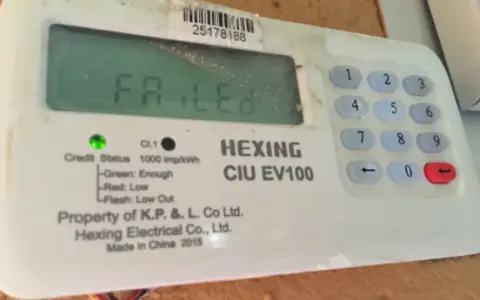Consumers no longer have to wait for their electricity bills to be sent to them via postal mail. The Kenya Power self-service module, which was introduced by the Kenya Power and Lighting Company, has significantly improved the quality of service. These days, you may easily check your KPLC bill via email, SMS, and USSD.
You don’t need to remain in the dark. To help you get your answers in minutes, if not seconds, the power company provides clear KPLC bill enquiry procedures.
How To Check KPLC Bill By SMS
Kenya Power bill inquiries through SMS spare you a lot of headache that would otherwise plunge you into complete darkness. The easy steps are as follows:
- Open your voicemail and start a new message.
- Enter the account number in the first column. For instance, you would input 123456 and leave off the remainder if yours reads 123456-98.
- Send a message to KPLC’s 95551 bill enquiry hotline.
- Your most recent electricity bill and account information will be sent to you through text message in a matter of seconds.
- You can also call the new Kenya Power contact center at (97771) if you like. A customer service agent is available to answer all of your questions about power.
How To Check KPLC Bill Online
By logging onto the self-service portal, you can also ask questions about your KPLC bill there. Do not hesitate to open an account if you do not already have one so that you may manage your bills more easily and enjoy a better experience. You will have access to a variety of services, including the ability to check power bills online.
Advice: The KPLC support Twitter page typically responds the quickest. Send them a direct message, with your account number, and all of your problems will be resolved.
How To Check KPLC Bill Via USSD Code
By dialing the USSD code *977#, you can quickly and easily access a wide range of KPLC services as well as check your postpaid bill. You can purchase a token or check the status of your most recent token refill here.
Additionally, you can access KPLC postpaid services like Self Reading, My Bill, Pay My Bill, and Bill Alerts as well as report a power outage.
Additionally, checking your KPLC bill and managing your postpaid and prepaid accounts are both made simple by the USSD code. For both employees and independent freelancers, it also provides the Jua For Sure service.
How To Use The KPLC E-Bill To Check Your Bills
KPLC created the e-bill service for quick verification of balances and electricity bills in order to improve their delivery and the customer experience. This method gives you access to this data via your email address.
The actions to take are as follows if you want to get information about your monthly electricity bill through email:
Just like with the SMS technique, start a new email message and enter the first part of your KPLC account number. You should type 987654 if it says 987654-32.
Please email Bill at bill@kplc.co.ke. Your account balance information and the deadline for making your bill payment will be included in the automatic email response you get.
The preceding instructions on how to check a KPLC bill are clear and easy to follow. If you need further information, feel free to stop by your nearby office or contact the KPLC contact center.
You may also check out the following:
- How To Wear Fluffy, Kinky Braids
- How To Apply For A Kenyan NTSA Smart Driving License
- How To Track A Phone Number In Kenya
- How To Apply For A Birth Certificate Online In Kenya
- How To Check Your NSSF Number Online And Via SMS In Kenya
- How To Apply For A Certificate Of Good Conduct Online
- How To Study For And Pass Exams
- How To Send Please Call Me On Safaricom, Airtel, And Telkom Kenya
- How To Unlock Your Safaricom SIM With The PUK Code