You can now enjoy watching the best movies, series, and documentaries from the comfort of your phone through Netflix. Charges will start form Ksh700 for the basic package.
But you may be wondering how you pay an American company while in Kenya. You can you your Visa card or Mpesa as described below. Paying for Netflix subscriptions has been made easy by using M-Pesa. The following are the simple steps to follow to pay instantly.
To Sign Up To Netflix, Click Here
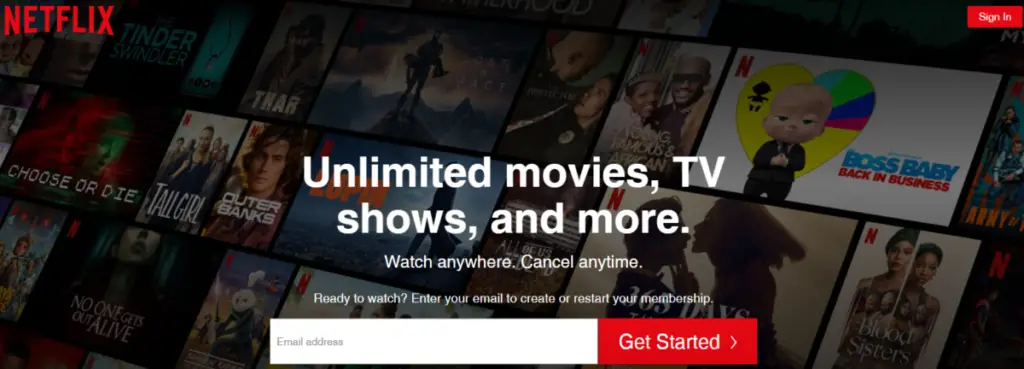
Step1: Register or sign up for a new Netflix account for new members if you do not have an account. You must choose Kenya as your country of residence to maintain the confidentiality of your email address and ensure that it is not associated with any other streaming service, such as Hulu.
Step 2: Log in to the PayPal website using your Netflix credentials, or establish a new account if you don’t already have one to finish the Netflix signup process.
Step 3: To make sure Netflix has your correct email address, click the link. Then go to email and double-check your Netflix email address in your email account.
Step 4: Create an M-PESA PayPal account using the link https://www.paypal-mobilemoney.com/m-pesa and use your email address to log in.
Step 5: Link the PayPal account with your M-Pesa mobile number. After successful completion, you will receive an authorization code to enter on the PayPal website.
This is a one-time process that takes only a few minutes to be completed.
How To Deposit Money In PayPal Using M-pesa
After successful registration and linking up of M-Pesa with PayPal, here are the steps to pay for the subscription plans.
Step 1: Log in Mpesa PayPal website and select the top-up PayPal web button.
Step 2: Use the online calculator to know how much to pay in Kenya shillings from the Mpesa.
Step 3: Go to Mpesa > Lipa na M-Pesa > Paybill
Step 4: Enter the Mpesa Paybill number 800 088
Step 5: Use the phone number as the account number, followed by the amount in Kenya shillings and the M-Pesa Pin. The amount will be credited to the PayPal account successfully.
Follow the steps provided appropriately to avoid the service being canceled by Netflix Kenya.
You may also learn how to make other payments using Mpesa paybill numbers like:
- How To Pay Zuku With M-Pesa
- How To Pay StarTimes Using M-Pesa
- How To Pay DSTV
- How To Pay Azam TV Using M-pesa
- How To Pay GOtv Using M-pesa
- How To Pay For Netflix In Kenya
- Top 10 Best Public Swimming Pools In Nairobi
- How To Buy Airtel Kenya Airtime Using M-PESA For Free
Conclusion
It’s essential to ensure you have enough amounts in PayPal to pay for the service. There is also an option to borrow funds from the company, though at the cost of signing up for PayPal credit.
Thank you for taking the time to read the post, comment, share and subscribe to receive more information on the online services and any additional information you may want.

