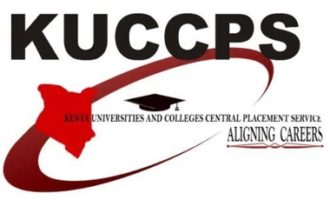The KUCCPS (Kenya Universities and Colleges Central Placement Service) student portal is a website that provides students who have been placed in universities and colleges through the KUCCPS placement process with information and resources.
It serves as a central location for students to obtain information about their placement, such as the course they have been assigned to, the campus they will be attending, and other pertinent information.
The student portal also contains information about the course placement process, such as how to apply for courses, change courses, and appeal placement decisions. The student portal may also provide resources such as course materials, exam schedules, and information about student services and support.
How To sign Up For KUCCPS Student Portal
To register for the KUCCPS student portal, complete the following steps:
- Go to the KUCCPS website www.kuccps.ac.ke and select the “Student Portal” option.
- Select the “New User” option.
- Fill in your personal information, such as your name, email address, and phone number, in the registration form.
- Create a username and password.
- Fill in your KUCCPS index number. This is a one-of-a-kind number that was assigned to you when you applied for KUCCPS placement.
- Click “Submit” after entering the security code displayed on the screen.
- Check your inbox for a verification email. To finish the registration process, click the link in the email. After completing the registration process, you can access the student portal with your username and password.
How To Login KUCCPS Student Portal
To access the KUCCPS student portal, complete the following steps:
- Go to the KUCCPS website www.kuccps.ac.ke and select the “Student Portal” option.
- Select the “Existing User” option.
- In the login form, enter your username and password.
- Select the “Log In” option.
- If you have forgotten your password, you can reset it by clicking on the “Forgot Password” link and following the instructions. If you have any issues with the login process, please contact the KUCCPS customer service team.
Services Accessible Via The KUCCPS Student Portal
The KUCCPS student portal offers a variety of services and resources to students placed in universities and colleges through the KUCCPS placement process. The following services and resources may be available through the student portal:
- Apply for Kuccps admission to your preferred university or college and course (program).
- Examine your admission/placement status.
- Download your admission letter, investigate the courses available at the institutions, and apply for inter-institutional transfers.
- Placement procedure: Instructions on how to apply for courses, change courses, and appeal placement decisions.
- Access to your personal information, such as your contact information, academic history, and placement information.
Depending on your course and campus, the services and resources available on the KUCCPS student portal may differ.
Have a look at other university student portals in Kenya