To download your payslip click Download Your Payslip Here
You will need to enter your TSC number and password. You will also need to do a simple math to ensure you are not a robot. This is security feature meant to protect your account from unauthorized access by bots.
Once logged in you will get to this interface.

On the left hand side are the navigation buttons.
Menu
When you click the menu, it will show you the items contained in the menu as indicated below.
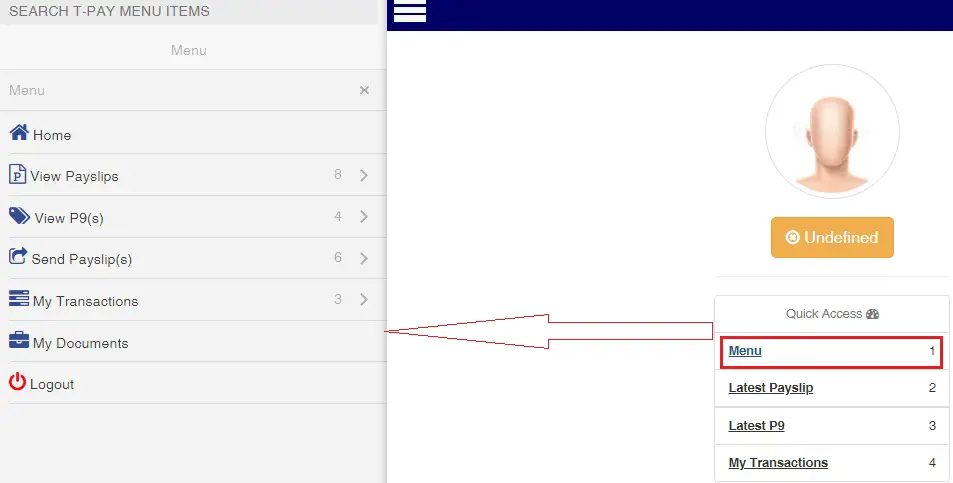
You can navigate to individual items from this menu.
- View Payslips. This will show payslips by year and you can select the month you want
- View P9s . This will show P9s for the different years you have been in employment
- Send Payslips. This will enable you to send a soft copy of your payslip to bank, hire purchase, insurance, micro finance, Sacco or SWA
- My Transactions. Shows the transactions that are running, that need your approval or where you need to stop transaction.
- My documents.This will show any document that has been uploaded to the TSC portal.
Latest Payslips
This tap when you click it will take you to the last 4 months payslip. You can click to download the one you want.

Latest P9
Will take you to the P9 of the immediate preceding year.
My Transactions

Will show the tabs for running transactions, approve transaction and stop transactions.
Conclusion
With the TSC payslip being online now, you do not need to go to the district educational offices like it was previously the case to access your payslip. You can do it from the comfort of your home or office. Remember if you have not been registered as a teacher you cannot access this portal. You will need to be registred on the TSC online portal first. You can follow the step by step registration process outlined.

